How To Flash Stock ROM Firmware On Micromax Unite 3 Q372
IT IS RISKY, I WON'T BE RESPONSIBLE FOR CONSEQUENCES
Prerequisites:
Make sure your Mobile phone is charged above 50%. if your phone haven’t charged enough then start charging it at minimum 50%
usb driver for unite 3 q372 here
If you have Installed any Antivirus Software into your Pc/Laptop, then be sure that you have disabled it for some time, because it may affect this procedure sometimes.
USB Data Cable
Tutorial To Flash Stock ROM Firmware On Micromax Unite 3 q372:
steps:-
1. Before starting this procedure, Download Micromax Unite 3 q372 stock firmware file from here
1. Before starting this procedure, Download Micromax Unite 3 q372 stock firmware file from here
2. Make sure you Have Sp Flash tools in your Pc / Laptop, if you don’t have then Download from here
3. Now Extract Micromax Unite 3 q372 firmware file.
4. Extract sp flash tool and open sp flash tool.exe (you will find this from the extracted sp tools files)
5. once sp flash tool is Launched, Click on the Download Tab.
6. In the Download Tab, now click on the scatter-loading button.
7. Now, Lcoate the scatter file (you will find the scatter file in the stock rom folder).
8. Now , click on the Download Button to begin the flashing process.
9. Now Connect your Unite 3 into Pc/Laptop (Without Battery) using USB Cable. now it will start flashing firmware into your unite 3
7. Now, Lcoate the scatter file (you will find the scatter file in the stock rom folder).
8. Now , click on the Download Button to begin the flashing process.
9. Now Connect your Unite 3 into Pc/Laptop (Without Battery) using USB Cable. now it will start flashing firmware into your unite 3
10. Now it will take 3-15 minutes for flash firmware (Depend on your Computer Speed)
, it means firmware flashing is successful & Now close the sp tool on your pc/laptop and disconnect your unite 3 phone and Put battery into your Mobile Phone & Turn it on normally.
your mobile phone may take 5-10 minutes for start at first time.
your mobile phone may take 5-10 minutes for start at first time.
This was easiest guide for flashing Stock firmware into your Micromax Unite 3 q372 mobile Phone.
if you have any problems or suggestions related to this guide, then feel free to comment below. i will respond .
{{ Earn money Download app and register your number and get talktime }}
{{ Earn money Download app and register your number and get talktime }}
Labels: Q372 stock rom





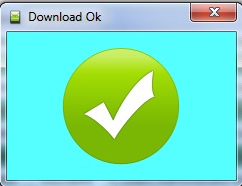

25 Comments:
Is there any way to get kitkat for micromax unite 3 because lollypop contains so much restrictions i love kitkat if you have any link to download it must tell me .. i will appreciate that
not possibe presently . ..
Man any custom ROMs for u3?
hey that flash methed is not working sp flash tool show nothing
you have to install unite 3 usbdriver in ur pc thn ur phone will show in sp
not yet . . . but unite 3 getting Android 6.0 update soon
pls help me.i accedentally deleted "help startup" and now my u3 is not booting after reset.
thanks in advance.
flash stock rom via sp too
When will i get the Android 6.0 update ?
When I open camara in my u3 mobile, it shows not connecting to camara then automatically closed. Why this happened how to rectify this....pls help
after nov. maybe chance. stay tune ...
there are 2 things hardware problem or softwear problem . . try to flash rom again if is not workd thn go to service center ..
hey when will unite 3 get android m update?????????
my unite 3 only show NO SERVICE emergency call only. in high coverage area get very less signal. some times get brodcast msg from other network operators
can someone please upload twrp/cwm backup of stock rom i want to port lollipop to xolo q700s this would be a great help
hey dost... can u give me the Stock recovery file from unite 3 rom...
This comment has been removed by the author.
Hi, My phone is not detecting sim card. it detects but shows emergency calls only and i have tried to flash again but again after flashing it showing the same problem of "INVALID IMEI"
sir,
how to fix imei invalid issue ?
Yeah i got it the solution for INVALID IMEI solution !!!!!!!!!!!!!!!!!!!!!
what will happen if I flash the stock firmware and Is their is a way by which I can bring the phone back to original condition
Makarand Lokhande follow my instructions;
1. First Download MTK Engineering Mode App, It can get form PlayStore.
2. Open the App, Go to MTK Settings> CDS Information> Radio Information> Phone1> Now write AT+ command given below.
3. AT+EMGR=1.7"IMEI NO."
4. NOw Send AT+ Commmand.
5. Do same with second sim
Note :- Phone1 - Sim1, Phone2 - Sim2
It is great tutorial and worked for me...thanx team.
No Problem #D Nilesh Patil
By the way it is not the team help, it is my help and I m not the team mate. I only help everyone from all the problems.
If any problems occur contact me on my email
Best Regards,
Sameet Shaikh
Just c my comment below
Post a Comment
Subscribe to Post Comments [Atom]
<< Home